Quick Start Guide
Contents
Quick Start Guide#
Once you have completed the steps in the installation guide, you are ready to start. On
your Linux command line, run the following (you can replace /opt/geona/data with the path to the
writable directory which will act as persistent storage):
docker run -v /opt/geona/data:/opt/geona/data -u 65151:65151 -p 5000:5000 --name geona-hyperspectral -t registry.digitalocean.com/geona/hyperspectral:latest
This will create and start a container using the Geona Hyperspectral container image and print a message confirming that the software is running:
-----------------------------------------------------------------------------------
Geona Hyperspectral Dashboard is available at http://127.0.0.1:5000/dashboard
Type Ctrl+C to quit
The dashboard will be accessible using a browser at the address printed in the message. If you are running the container on a remote machine you may have to change the address from the IP address of the container to that of the remote machine.
When you access the dashboard address you will see the user interface:
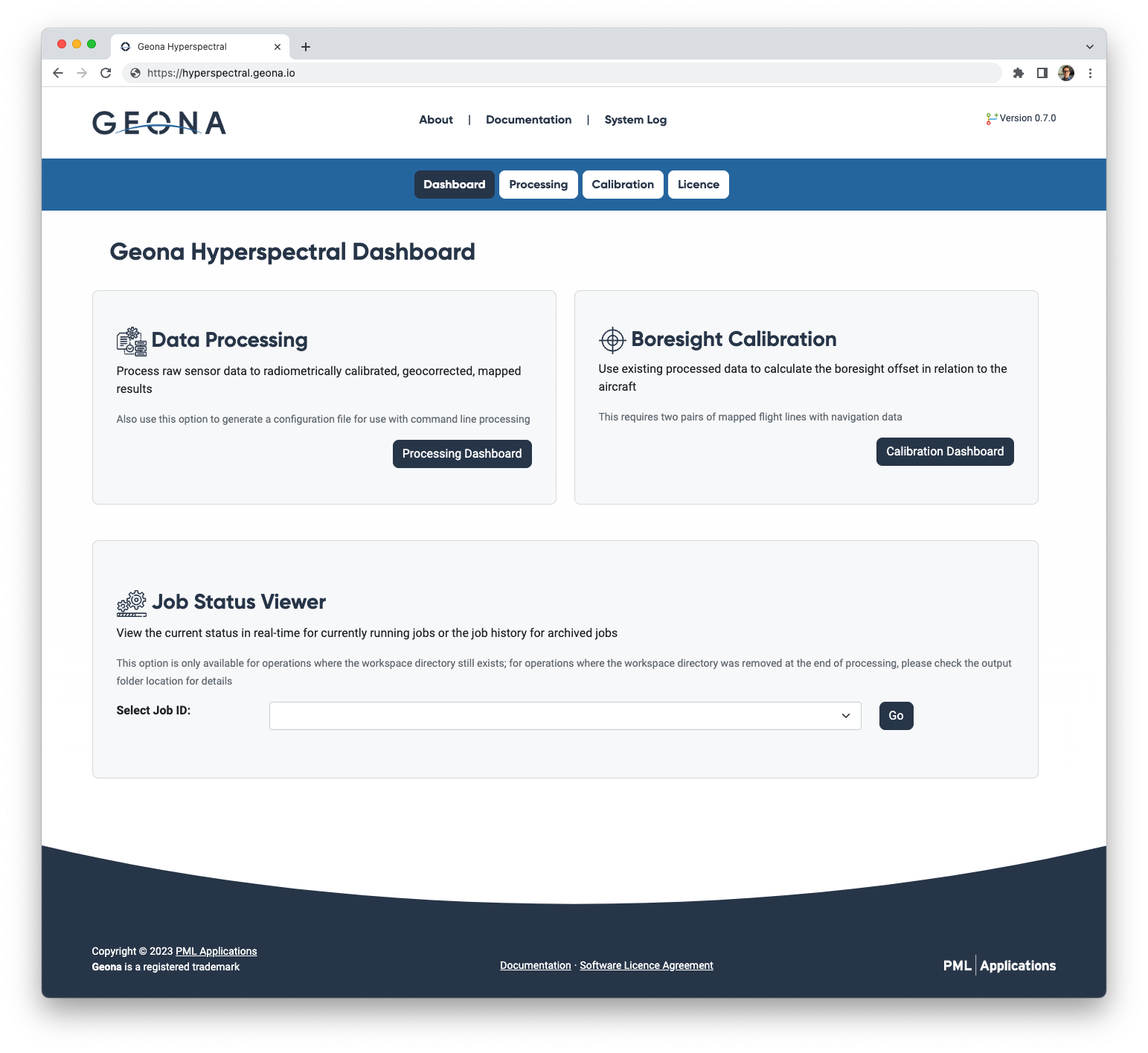
Licence Setup#
In order to start any processing you will need to obtain a licence key from the licensing server. To do this, click on the Licence link in the menu bar of the dashboard (or go to http://127.0.0.1:5000/licence) and enter the requested company name, email address, API token - these will be provided by PML Applications; contact support@geona.io for assistance.
With the three API credentials fields complete, click the Save Details & Request Licence button. This will contact the licence server and request an available licence, so you must have an active internet connection to do this. The resulting licence file will be installed in the container and will be valid for a maximum of 30 days or the date that your subscription is due to expire, which ever is the sooner. Each time you start a processing job your licence will be refreshed.
If you wish to use the container in an offline environment (perhaps on a laptop in the field with no internet) you should obtain a licence file before going offline. You will need to refresh your licence with an active internet connection at least every 30 days if you plan to work offline for extended periods.
A licence is tied to a single container, so if you wish to move the container to a different machine you should release the licence from the first container before requesting it in the second container. Similarly, if you plan to delete a container you should release the licence from it before deleting it.
If you do not release the licence before deleting the Geona Hyperspectral container you will need to contact support@geona.io to request the licence be released.
