Processing Control Panel
Processing Control Panel#
The Processing Control Panel allows you to define a configuration and to start processing raw data based on a series of required parameters, and some additional optional parameters. You can use the Processing Control Panel to start processing tasks directly or you can use the interface to create a configuration file which can be used to start processing tasks from the command line interface.
Required or Optional Values
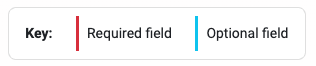
The requirement to provides values for all fields on the control panel is denoted by the key at the top of the page (as above). Where a field is required, a red stripe appears to the left of the field title; if you do not provide a value for a required field before either starting processing or saving a configuration file an error will be displayed highlighting missing required values.
Optional fields have a light blue stripe to the left of the field name; a value for these fields is not required, however, if a value is provided it will be used.
